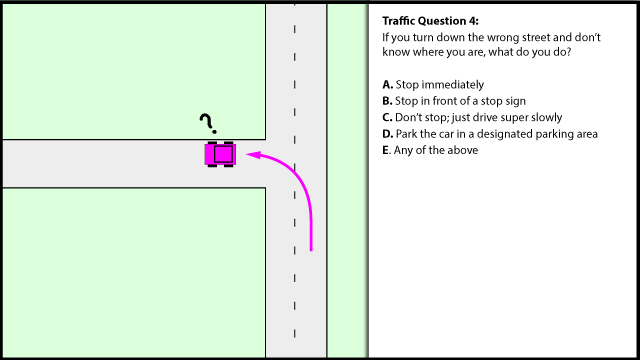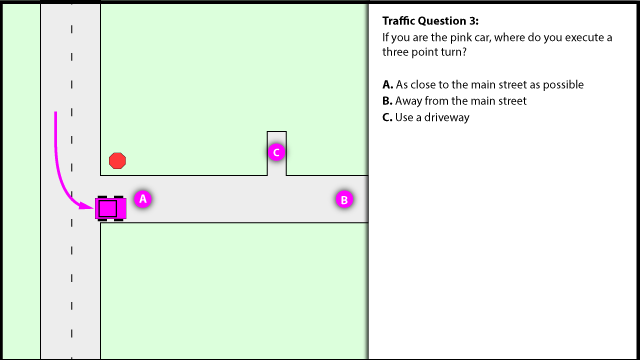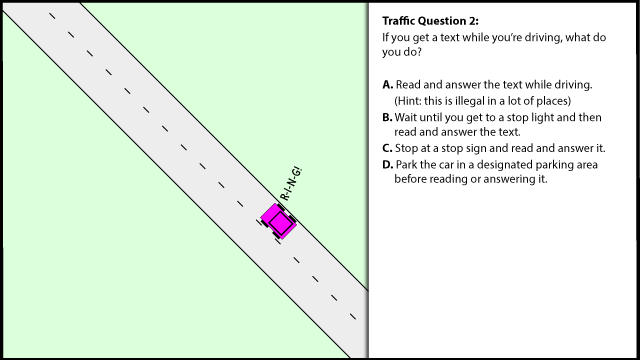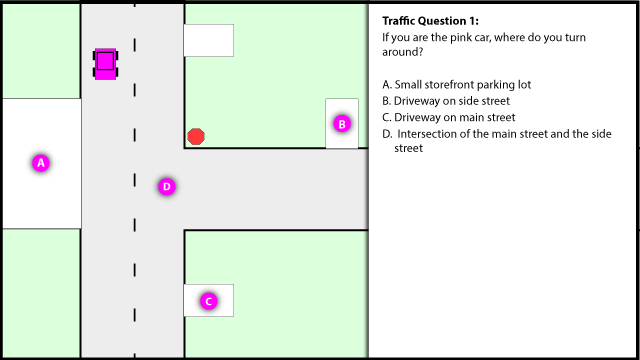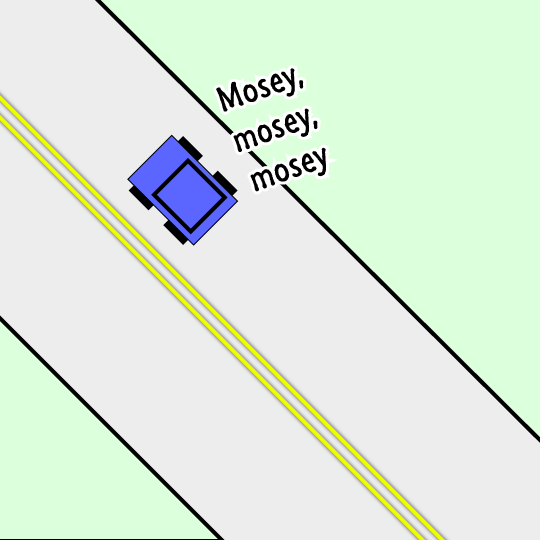
Traffic Question 12:
Which of the following are factors in whether or not a vehicle is going to be slower than normal?
- Car is Buick, Cadillac, or similar type
- One or more children are present
- Vehicle is a minivan
- Age of driver is over 60
- Vehicle has handicapped license plates
- Driver is using cell phone
- Vehicle is a "sporty" color
- Driver is female

Answer:
I've rated these with relative weights based on my experience.
- Car is Buick, Cadillac, or similar type
High - One or more children are present
Medium - Vehicle is a minivan
None. Seems like the minivan would embody several factors, but nope, it's pretty much a wash. - Age of driver is over 60
Medium - Handicapped license plates
Very High. This is the most reliable factor, yet I've never heard anyone else mention it before. Usually granny gets the blame for slow-dom. - Driver is using cell phone
High. Yeah, der. - Vehicle is a "sporty" color
None. Red cars don't go faster, but they don't go slower, either. - Driver is female
Medium, unless also over 60, in which case, Very High
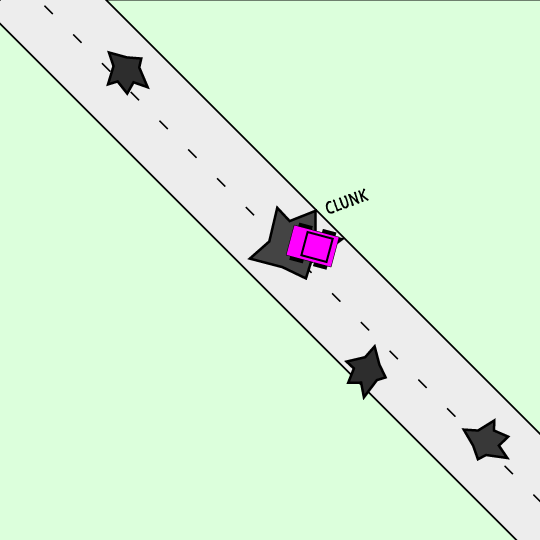 Traffic Question 5:
Traffic Question 5: