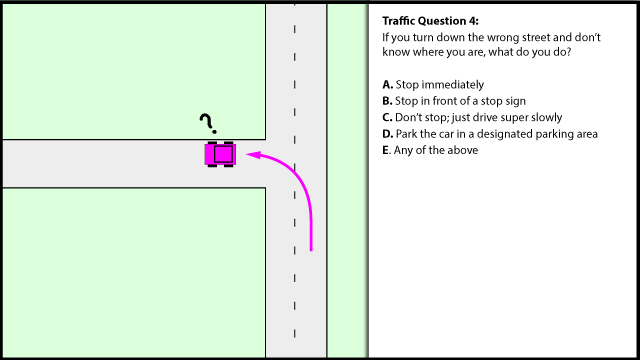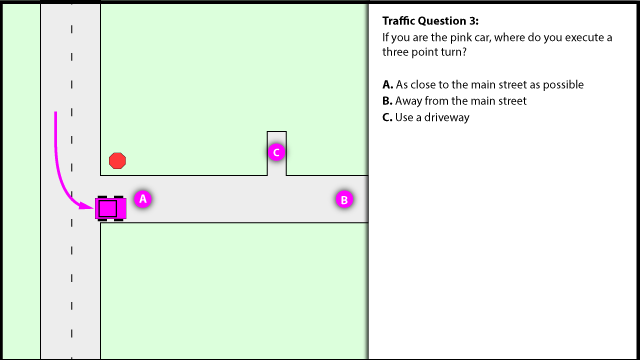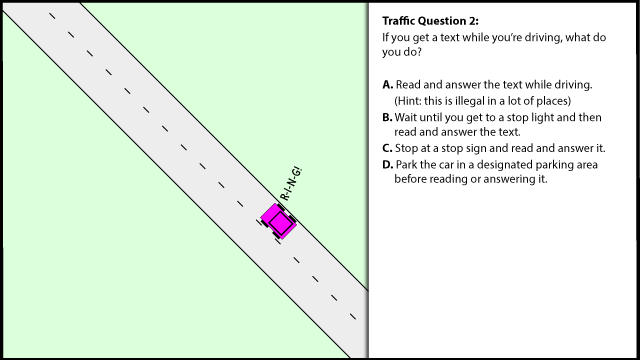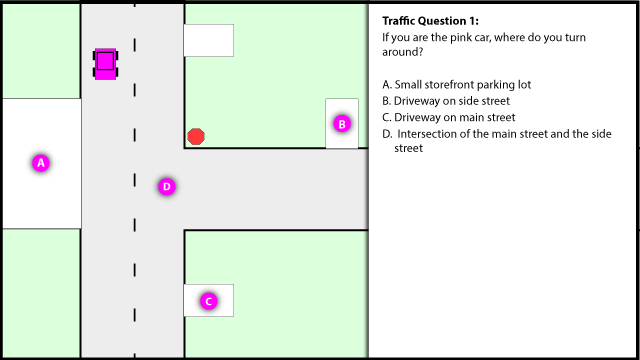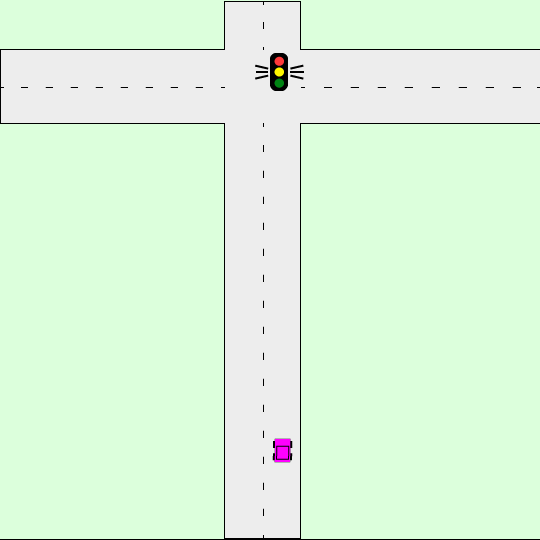
Traffic Question 14:
A traffic light turns yellow and you’re not quite going to make it through before it turns red... what do you do?
- Stomp on the gas pedal and zoom through
- Continue through the intersection without any change in speed
- Wait until the last second and then stomp on the brake
- Start coming to a gradual stop immediately
- None of the above

Moliner's Answer:
A. Stomp on the gas pedal
That way we will beat the “red” by a mile.
Conventional Answer
D. Start stopping immediately
This is the “safe” answer, so we’ll go with it.
I think stomping on the gas is really what people’s first instinct is. There are several things that don’t quite mesh if you think about them.
- Yes, you will be going faster, but it takes too long to accelerate, so it doesn’t really make much difference. (You are likely saving less than 1 second; see image.)
- Whatever speed you get up to... if it makes any real difference, you're likely to be significantly over the speed limit.
- You are crossing several more sight lines, so it is that much more likely for a police officer to see you.
- Is it really safe to go through an intersection at twice the speed limit?
For more information about signal timing, see the Signal Timing Manual (section 4) at www.signaltiming.com.
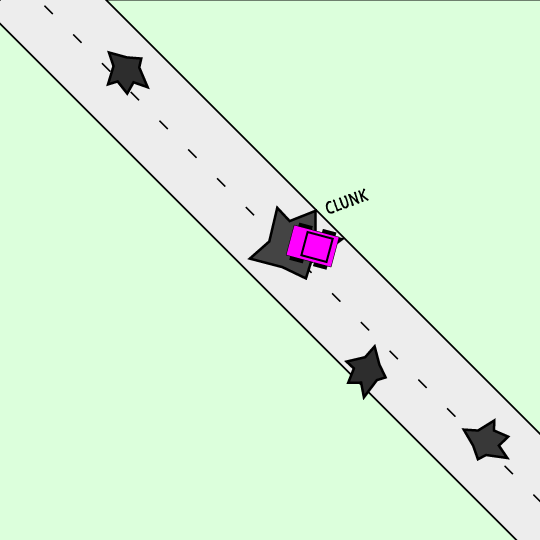 Traffic Question 5:
Traffic Question 5: