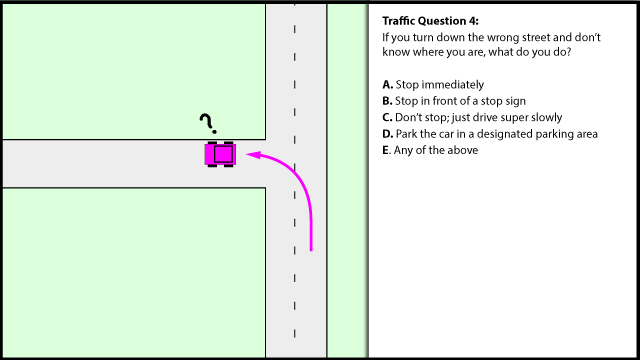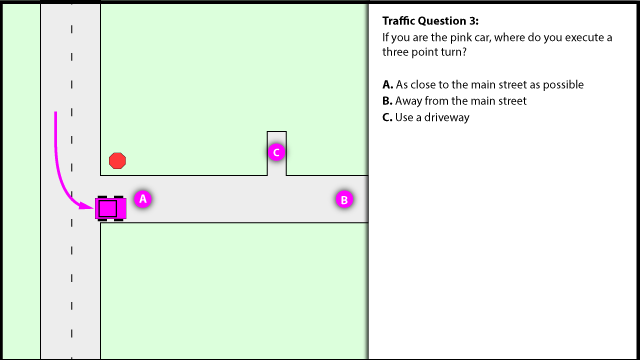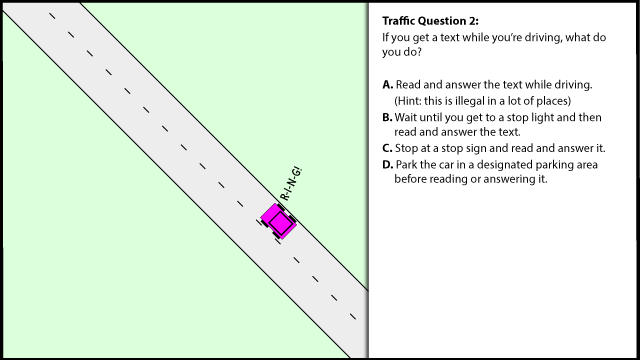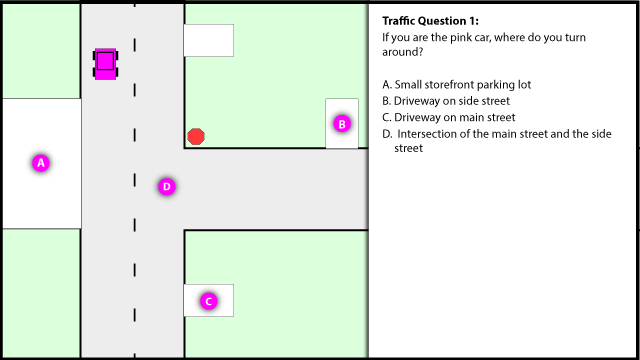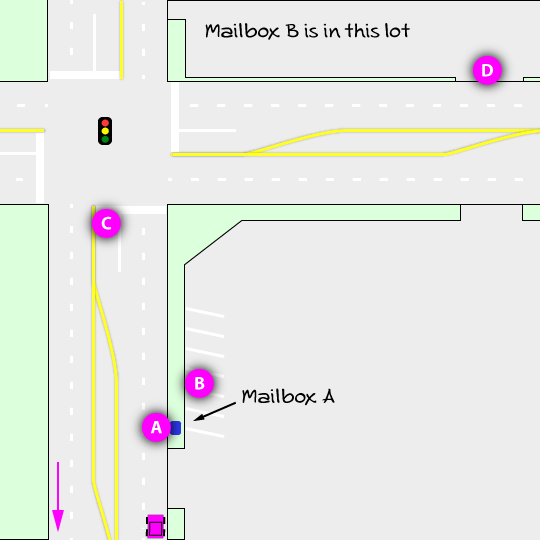
Traffic Question 15:
During a period of heavy traffic, you want to mail a letter and then head in the direction of the pink arrow. How do you do it?
- Stop at Mailbox A, then do a U turn
- Stop at Mailbox A, then do a U turn
- Park in a spot near Mailbox A, then turn left out of the parking lot
- Use Mailbox A, then use the left turn lane at the intersection to do a legal U turn
- Turn right at the main street, turn left into the parking lot for Mailbox B, then go through the intersection in the desired direction

Moliner's Answer:
A. Use Mailbox A, then do a U turn
This may be the only option that is illegal, but it’s also the most convenient. No worries.
If you have super important business, or you just feel super important, you could do this while on the phone. It’s OK--other cars will stop for you.
Conventional Answer
Options B, C, or D would be fine.
I usually use Mailbox B, but it’s on the way to where I’m usually going. That being said, I have done option B a number of times.
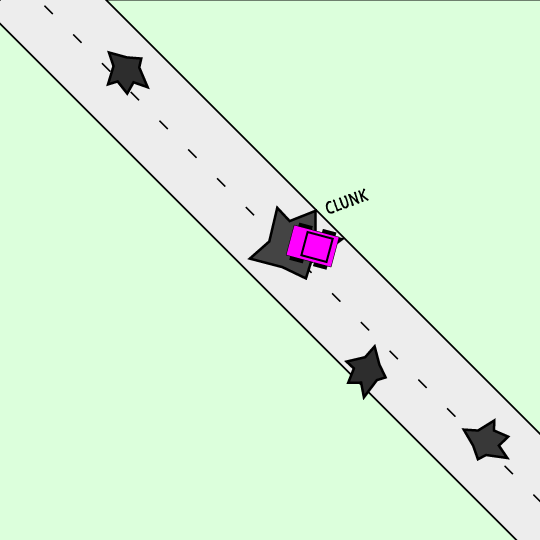 Traffic Question 5:
Traffic Question 5: