Who needs a recipe?
Raspberries: crush.
Lemonade: pour.
Drink!!
All of the people I've talked to who don't like Windows 8, don't like it because of the new start screen. You know, the tiled "apps" screen. A.K.A. "Metro" screen.
Maybe that sort of thing makes sense on a touchscreen device. Not on a desktop computer or standard laptop.
This free software brings back your start menu, like in Windows 7: ClassicShell. If you set it to start in desktop mode, you can say goodbye to the start screen! Here's how.
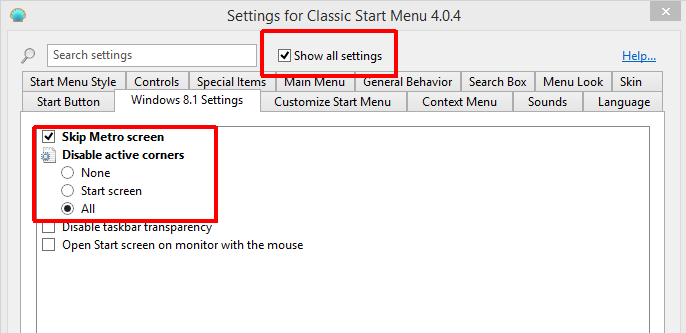
Just because I don't want to have to look this up again. Windows 8's driver signing enforcement prevents installing GBridge's network drivers. I posted how to work around that on gbridge.net forums when I was testing the Windows 8 preview, but their forum is offline now.
This method works for Professional or Home versions.
I finally got a full harvest off of this vine (before birds, etc.) These grapes are pretty sour, if you just pick and eat. And seedy. However, I always thought they might make good jelly or something. So this year, I have lots of grapes to try something.
Basically, the process is:
We have a picnic on July 4 where we are supposed to bring a dish. An hour before the picnic... what should we bring? We have lots of fresh-picked raspberries and that vanilla pudding I got last week. After a few minutes of Google-searching for things that use those two ingredients (no results, except for baked items and stuff of the wrong kind), I am going to make my own recipe for this.
Who needs a recipe?
Raspberries: crush.
Lemonade: pour.
Drink!!
Starting with Windows 7, Windows limits the number of items that can be opened simultaneously. Refer to Microsoft's article Context menus are shortened when more than 15 files are selected.