Here is some information I've collected for setting up and using a Bitnami Virtual Appliance. Specifically, I was using a couple of appliances to test a plugin in different versions of Redmine.
This page assumes you are using the appliance for development only, and as such, disregards a bunch of security rules. If you're providing access for production, you'll need to follow proper security guidelines.
So you don't have to keep typing sudo (and possibly a password), enter this command:
sudo su
The rest of the commands on this page assume you are doing them in sudo.
bitnami items are located at
/opt/bitnami
If you want to move bitnami's home folder, edit the home folder setting for bitnami in
nano /etc/passwd
Location
Redmine items are located at (other apps are similar):
/opt/bitnami/apps/redmine
The /conf folder has apache configuration settings.
The /htdocs folder has the actual application (i.e. this is the real redmine root)
To restart Apache (or other services), run one of the commands below.
Restarting Apache also restarts the Ruby application.
/opt/bitnami/ctlscript.sh (start|stop|restart|status)
/opt/bitnami/ctlscript.sh (start|stop|restart|status) mysql
/opt/bitnami/ctlscript.sh (start|stop|restart|status) apache
or
/opt/bitnami/apache2/bin/apachectl restart
To copy files from the host to the VM perform this command:
mv /etc/init/ssh.conf.back /etc/init/ssh.conf
start ssh
Then you can use FileZilla to copy the files.
- Add a new site (File > Site Manager > New Site)
- Enter the IP address of the VM (192.168.56.101 or similar)
- Leave the port blank.
- Set the protocol to SFTP.
- Set user to '
bitnami' and password to 'bitnami'
- Click Connect.
- This should take you to the bitnami user's home folder, but you'll probably want to change to
/opt/bitnami.
You can edit files from FileZilla by right-clicking and select View/Edit. This will open the file in an editor or associated program.
To connect, set the network adapter to 'host only' and then point your browser (on the host) the address below.
The exact address may be different if you have more than one VM running. If so, run ifconfig to find the one that's similar.
192.168.56.101
To enable phpmyadmin, find the file at
/opt/bitnami/apps/phpmyadmin/conf/phpmyadmin.conf
Change the line 'Allow from 127.0.0.1' to
Allow from 192.168.56.1
or 'Allow from all' or whatever you need.
Change the long wiki address for the phpMyAdmin link in /opt/bitnami/apache2/htdocs/index.html.en to "phpmyadmin/"
Restart Apache.
Go to http://192.168.56.101/ (refresh may be needed) and then click on the big "Access phpMyAdmin" button.
Login to phpmyadmin with user 'root', pass 'bitnami'.
To enable running rake manually, you'll have to set proper mysql permissions for whatever user you want to run rake from.
Without any changes, you'll get an error like
Access denied for user 'bitnami'@'localhost' to database 'redmine_development'
In phpmyadmin, change the host for the bitnami user to 'Any host' (or %) and set other privileges you need.
In /opt/bitnami/apps/redmine/htdocs/config/database, change the development database to 'bitnami_redmine'
To get better logging/debugging and use the development environment...
In /opt/bitnami/apps/redmine/conf/redmine.conf, change/add lines to match below
PassengerFriendlyErrorPages on
PassengerLogLevel 3
RailsEnv development
Restart Apache.
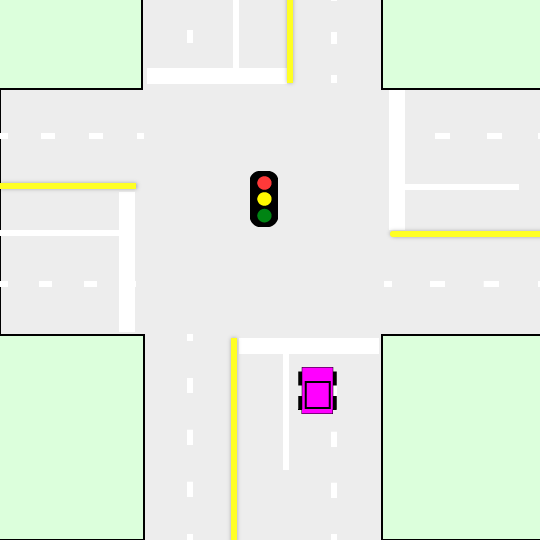
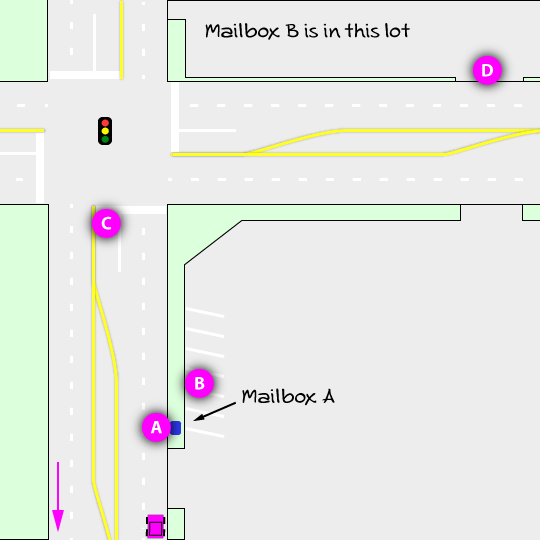
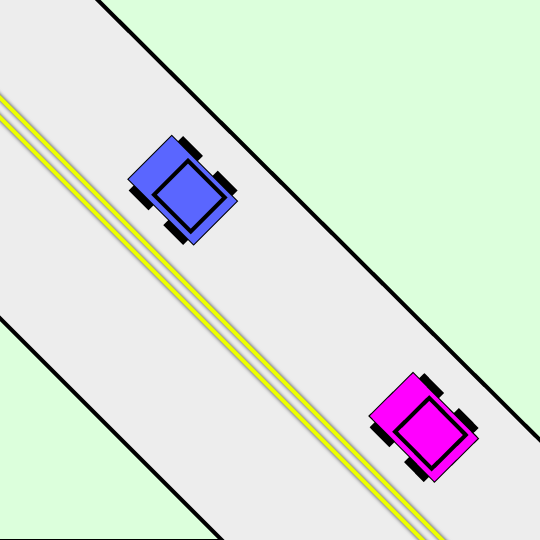
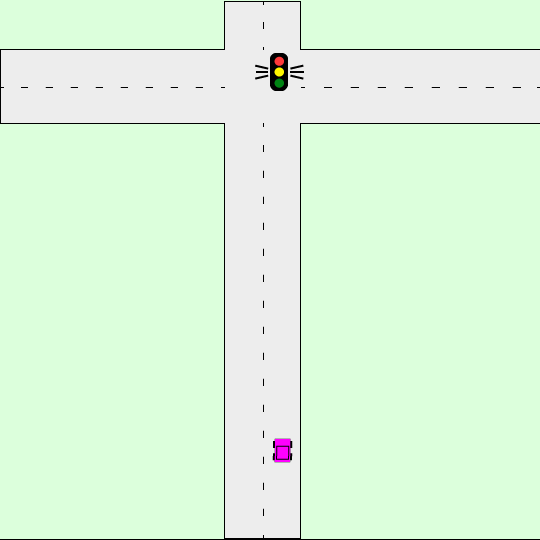
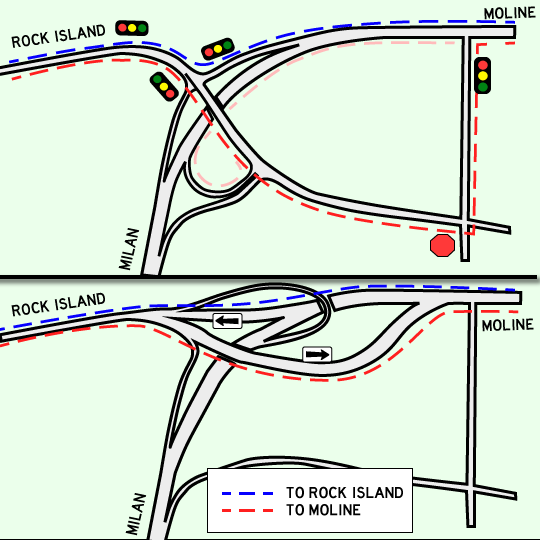
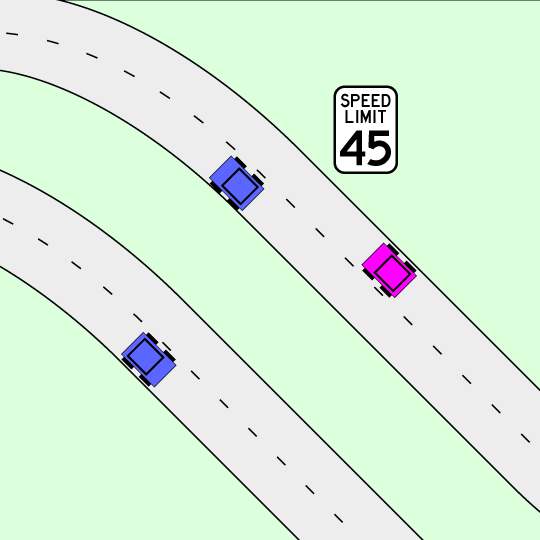
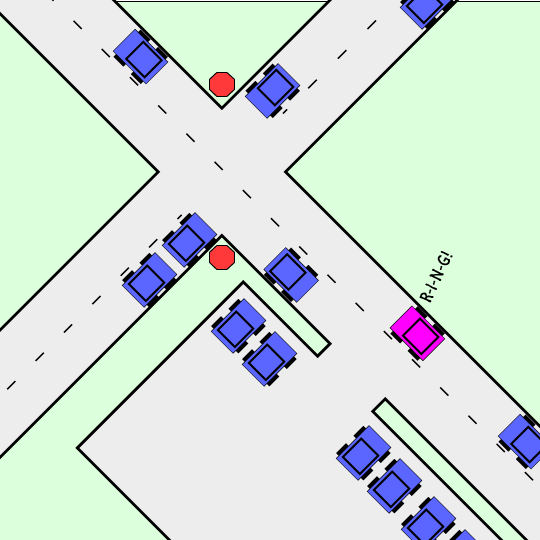 Traffic Question 9: If you get a phone call while you’re driving, what do you do?
Traffic Question 9: If you get a phone call while you’re driving, what do you do?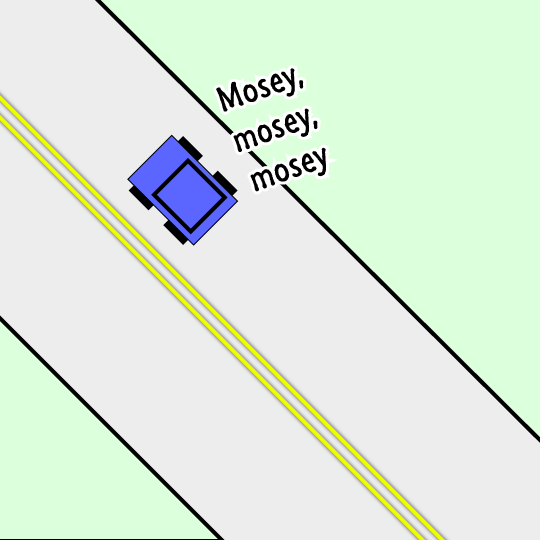 Traffic Question 12:
Traffic Question 12: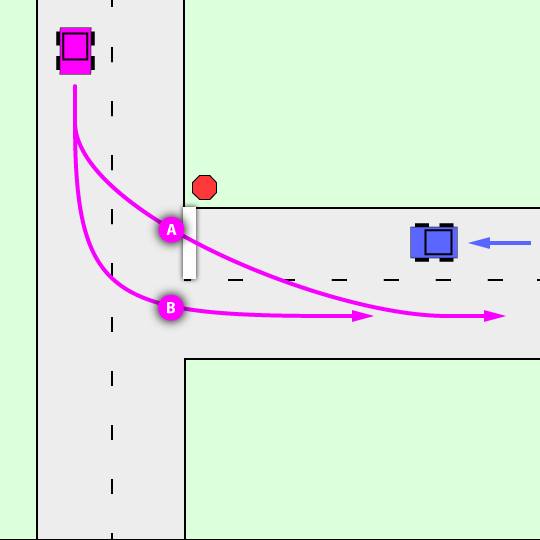 Traffic Question 8:
Traffic Question 8: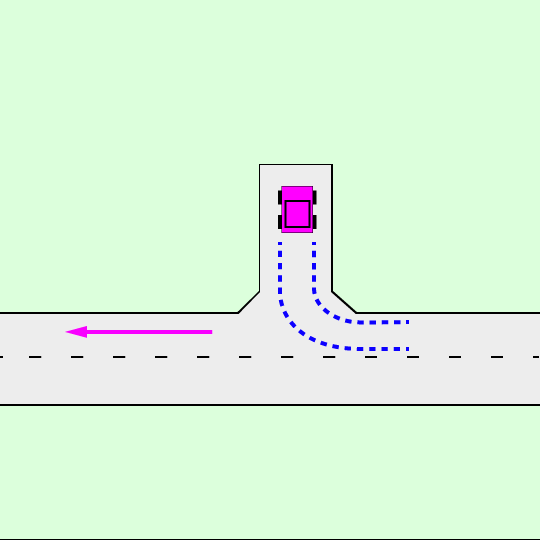 Traffic Question 6:
Traffic Question 6: