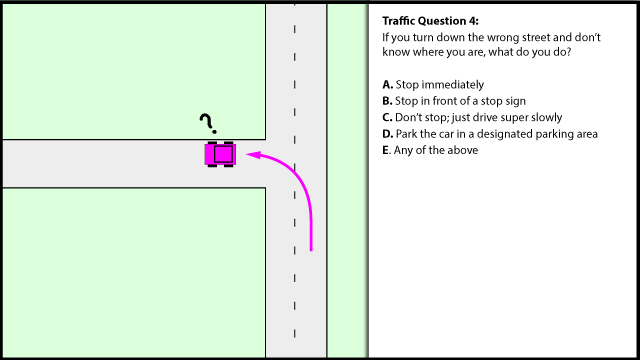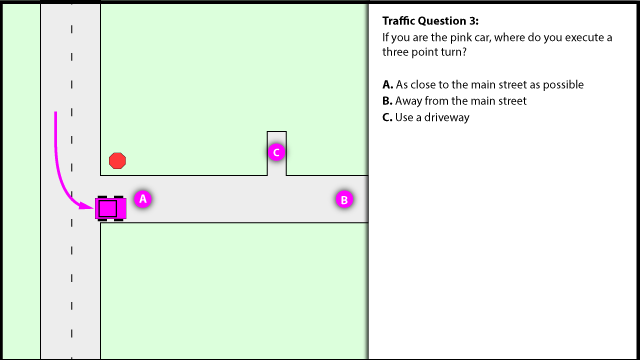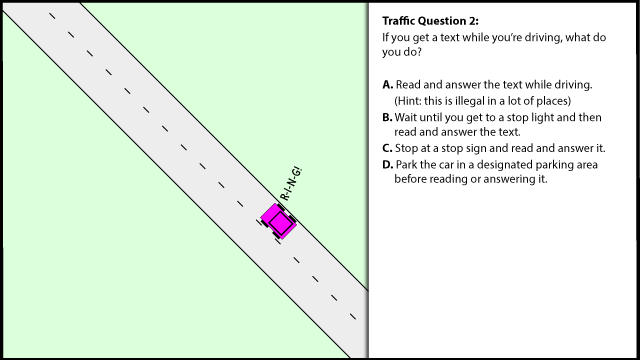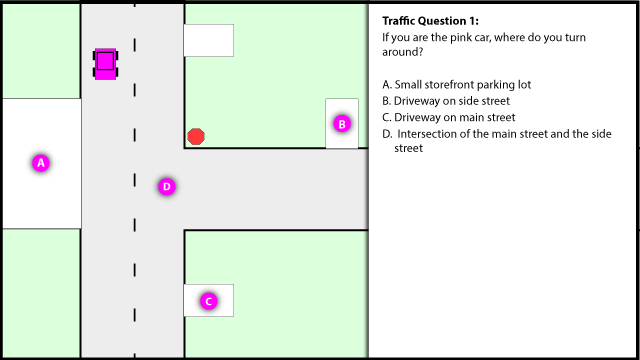A few days ago I started getting a popup when I restart or wake up the screen on my Raspberry Pi. It says "WARNING: This version is very old! Please upgrade!". My Google searches haven't found a concise answer for the fix for Raspbian Jessie (not sure about Wheezy), so here it is.
The fix for this was posted way down in the Debian bug thread, by hob4bit (message #380)...
In $HOME/.xscreensaver, simply change the setting lock: False to lock: True and save the file.
A more complicated fix would be to download a more recent binary (debian unstable xscreensaver), but I didn't try it and that only delays the nag screen for another 18 months from when that binary was built.
The author made some heated comments on the Debian bug thread as well as writing a his own blog post about it.
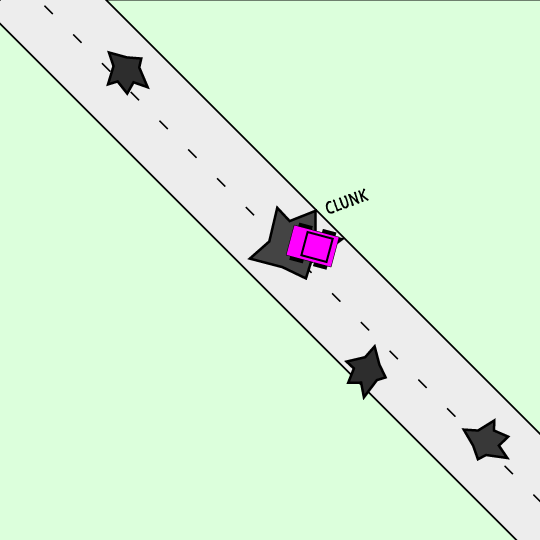 Traffic Question 5:
Traffic Question 5: