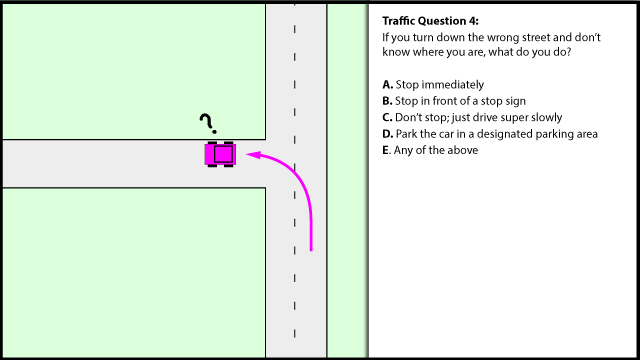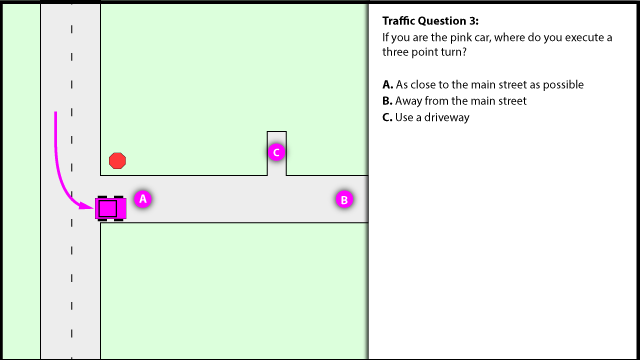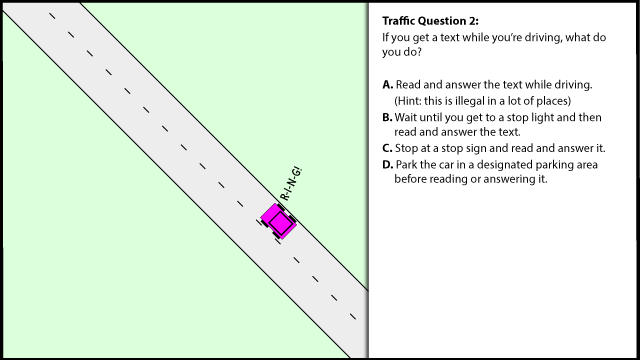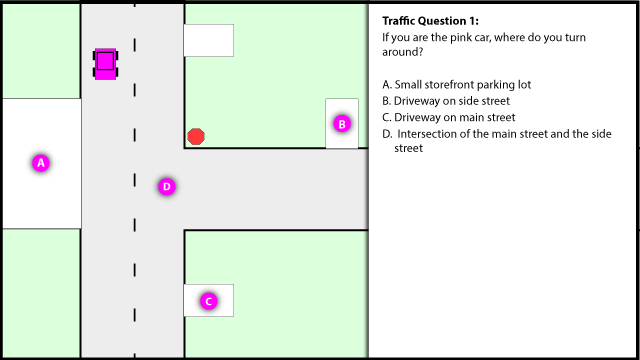Here's a pretty simple thing I threw together with leftover bits, but it would be worthy of actually planning for it. The ones you see in restaraunts usually have chorizo in them, but a) I don't currently have any leftover chorizo, and b) who wants to mess around with cooking for a midnight snack?
- 2 parts Nacho cheese
- 2 parts Jack cheese, torn into small pieces
- 1 part Black bean dip (we had this one from Pace)
- Salsa to taste (I chose this one from Riverwalk Cantina, out of the four salsas in our fridge)
- (optional) To kick it up that extra notch, a bit of chipotle powder, to taste (on the dining table where normal people have pepper and salt, we have chipotle, oregano, and paprika, and, oh yeah, pepper).
- Well, ok, I guess you need some kind of corn chips to eat this on. Some people might think eating it directly off a spoon is, I don't know, not nutritional enough or something. Sometimes I eat raw carrots. This is not one of those times.
Throw this stuff in the bowl that already has the leftover velveeta in it and heat in the microwave until melt-y, approx 1-2 minutes, stirring a couple times.
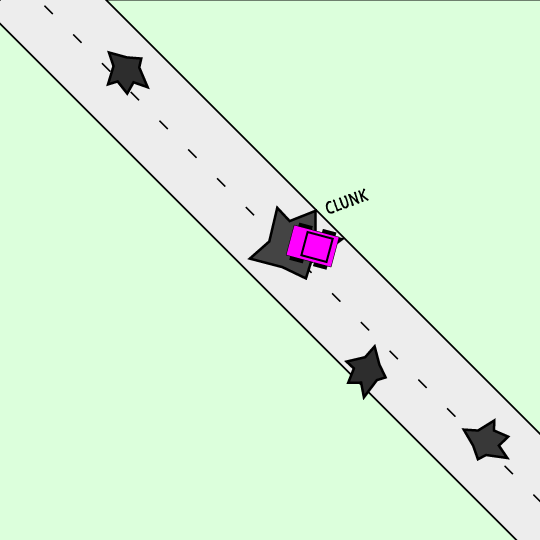 Traffic Question 5:
Traffic Question 5: