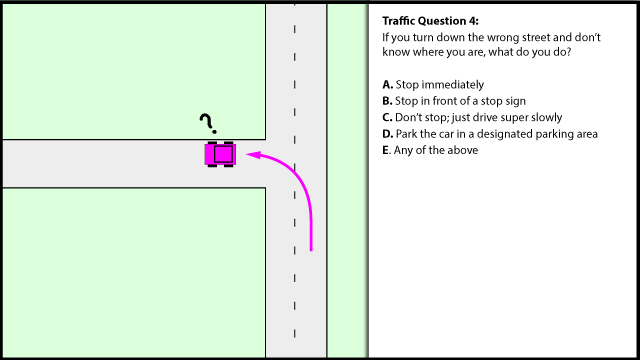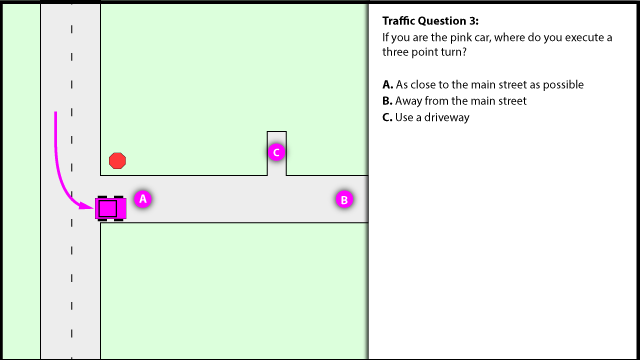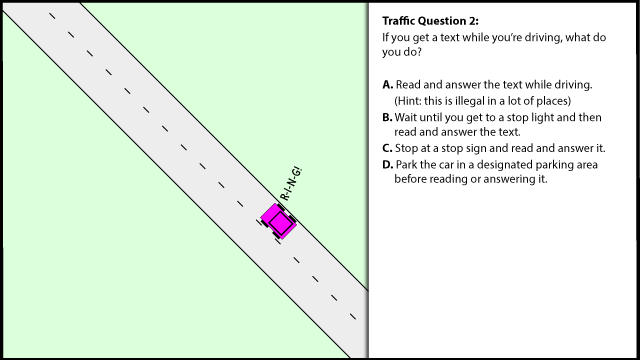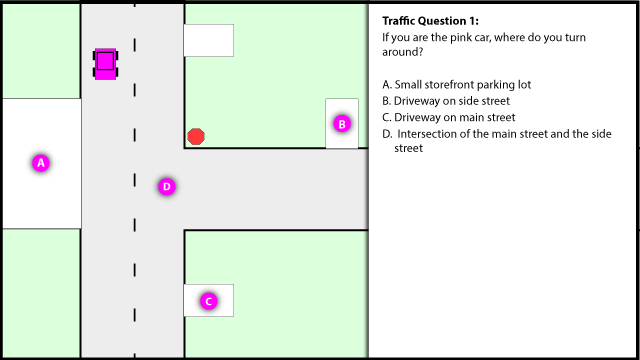This works in conjunction with the WL Calendar Gadget. The gadget sits on your desktop like any other gadget and lists events that you have set up in your Windows Live or Google calendar (or other iCal feeds). The Reminder program adds an icon next to your clock. It adds the ability for reminders to pop up on your desktop, which you can snooze to remind you again later, if you want.
The author of the gadget has his own reminder program. His pops up an individual window for each reminder. I don't remember if it had a way to snooze. Whereas mine shown multiple reminders in a single window. Mine also restarts when Windows starts and can therefore remind you again if you have something snoozed.
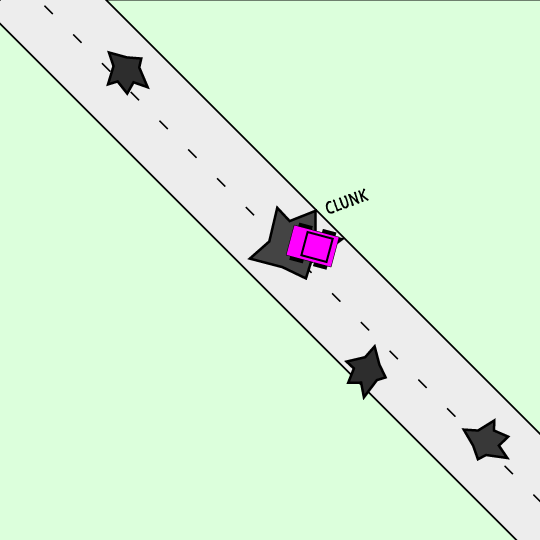 Traffic Question 5:
Traffic Question 5: