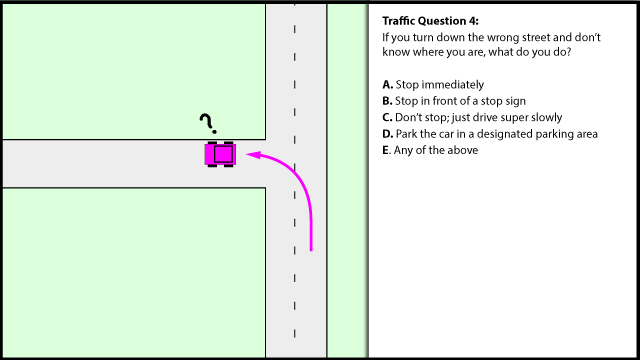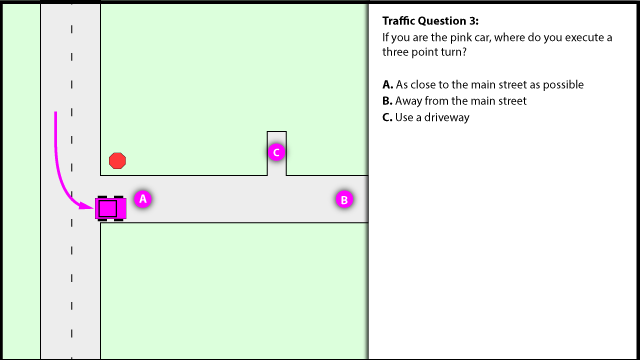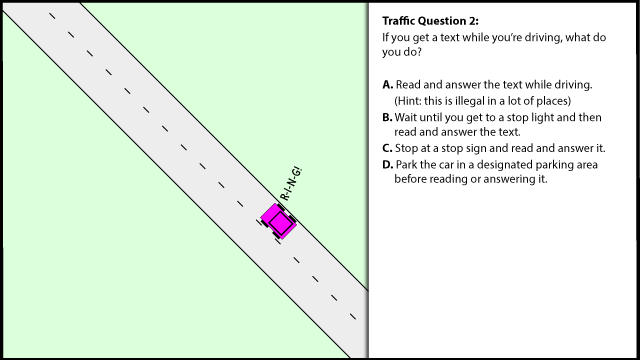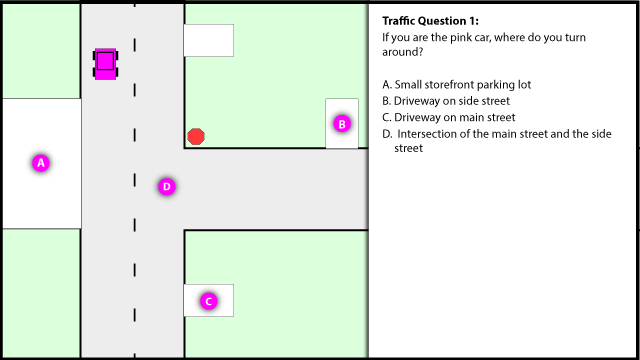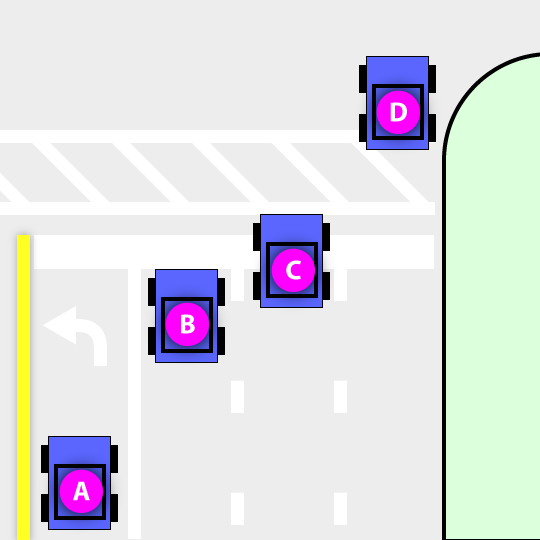
Where should you stop for a stop light or stop sign?
- One ore more car lengths away from the stop line
- At the stop line
- At the crosswalk
- At the curb
- Any of the above
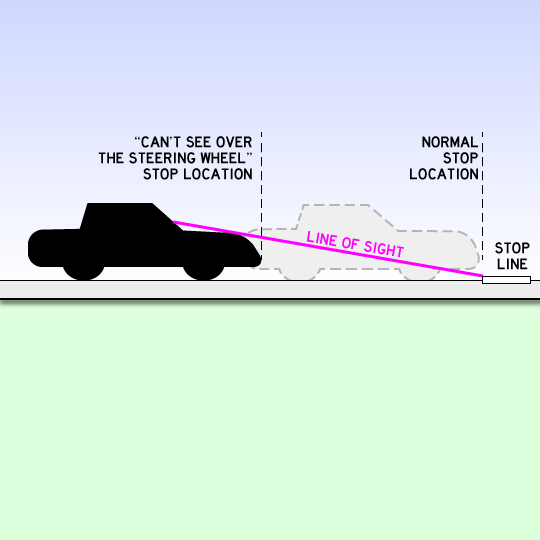
Moliner's Answer:
E. Anywhere you like
A. Someone who stops here is usually an older woman. As if she stopped the car when the hood visually “touched” the stop line.
Conventional Answer
Trick question!
E.It could be any of the above, depending on the markings or situation.
- If someone is walking in the road, you should stop.
- Most intersections have full markings, so the stop line is the normal place.
- If there is no stop line, stop before the marked crosswalk.
- If there is no crosswalk, stop at the curb.
For a stop sign, you are supposed to stop at the first marked line. If you don’t have adequate vision due to an obstruction, you pull forward until you can see, and then stop again.
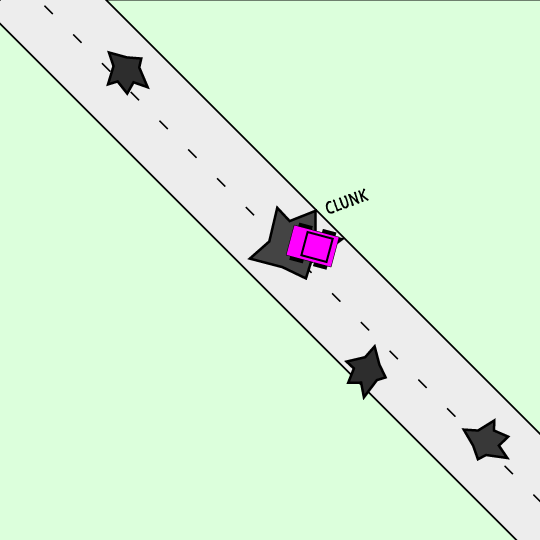 Traffic Question 5:
Traffic Question 5: