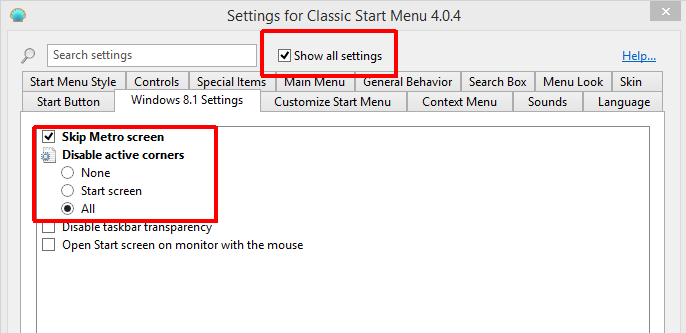All of the people I've talked to who don't like Windows 8, don't like it because of the new start screen. You know, the tiled "apps" screen. A.K.A. "Metro" screen.
Maybe that sort of thing makes sense on a touchscreen device. Not on a desktop computer or standard laptop.
This free software brings back your start menu, like in Windows 7: ClassicShell. If you set it to start in desktop mode, you can say goodbye to the start screen! Here's how.
- Download and install ClassicShell.
- Right click your new start menu button and select Settings
- Tick the option to show all settings
- Select the Windows 8.1 tab.
- Tick the option to skip the Metro screen
- Select "All" under "Disable active corners"
- Click OK.