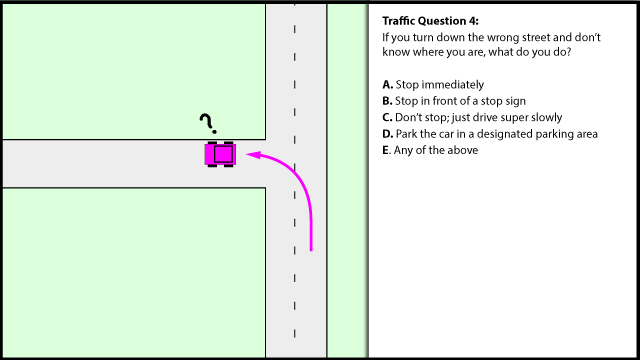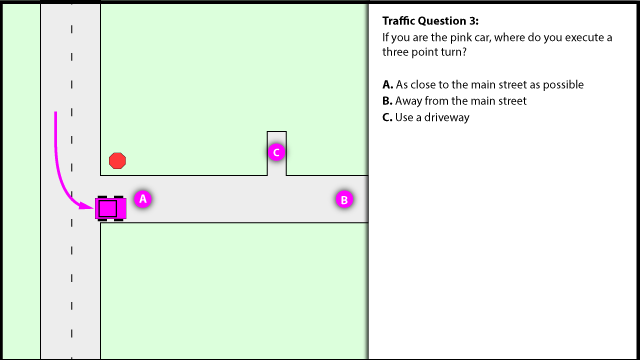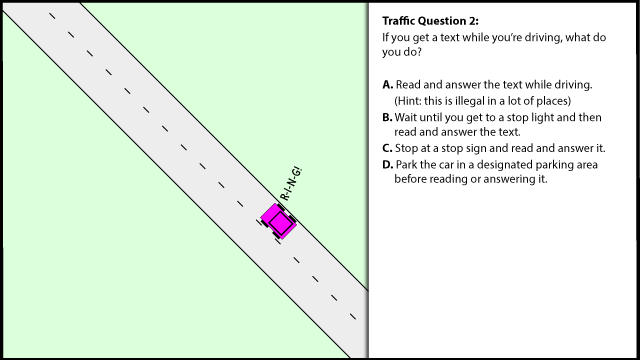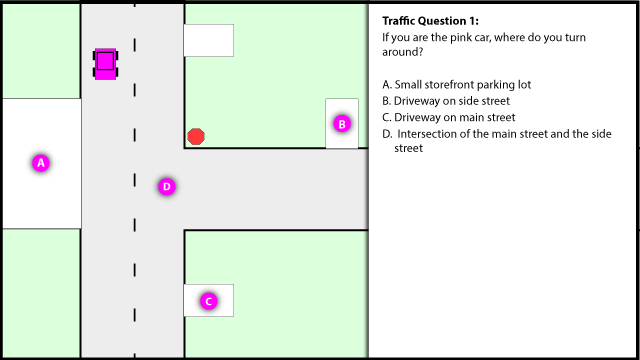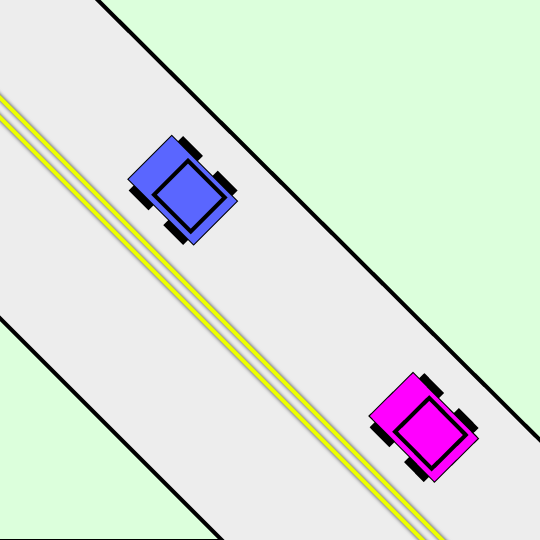
Traffic Question 11:
What can you do about a slow driver in front of you?
A. Drive as closely behind them as possible
B. Honk and flash your headlights
C. Make a phone call
D. Nothing. Drive normally, a normal distance behind.
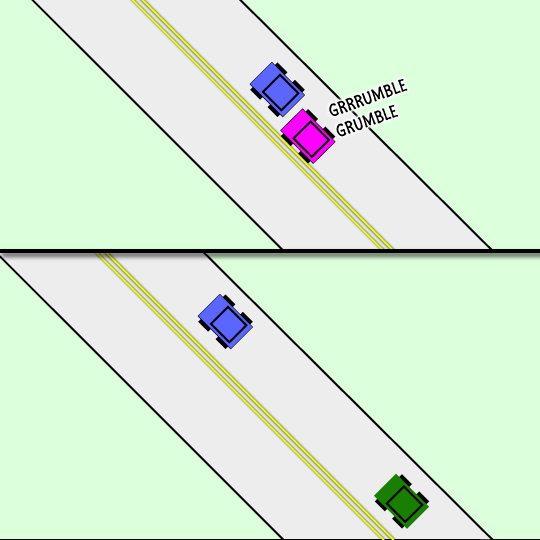
Moliner’s Answer:
A. Drive as closely as possible.
Everyone knows that driving on someone’s tail makes them go faster. This is due to the law of gravity (large bodies attract each other). Wait, that doesn’t work... umm...
Driving on their tail has an effect that gets you where you’re going faster, due to reduced proximity between vehicles. Physicists don’t have an explanation for this effect, yet.
Conventional Answer:
D. Nothing
If the driver in front doesn’t pulll over or let you pass, you’ll just have to be patient until you can legally and safely go past.
Driving on someone’s tail does NOT make them go faster. In fact, if you annoy them enough, they might slow down more (that would be me, because, hey, I’m usually over the speed limit by a few mph, anyway).
You are not going to get there any faster by driving too close.
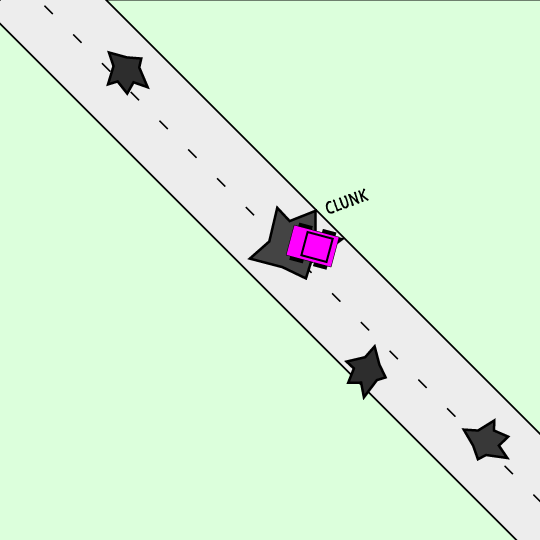 Traffic Question 5:
Traffic Question 5: