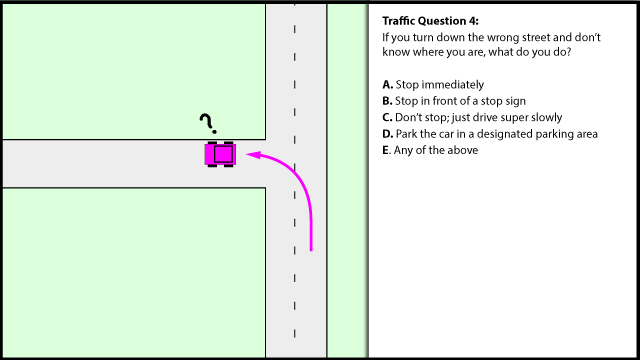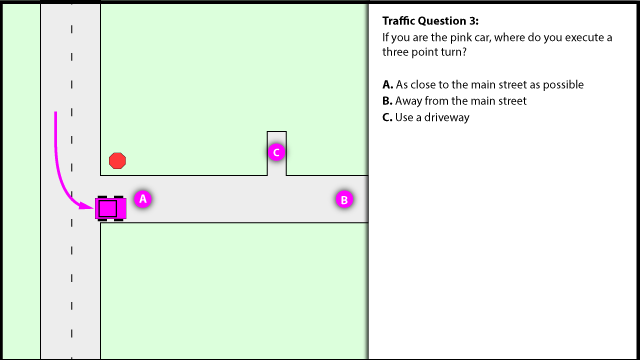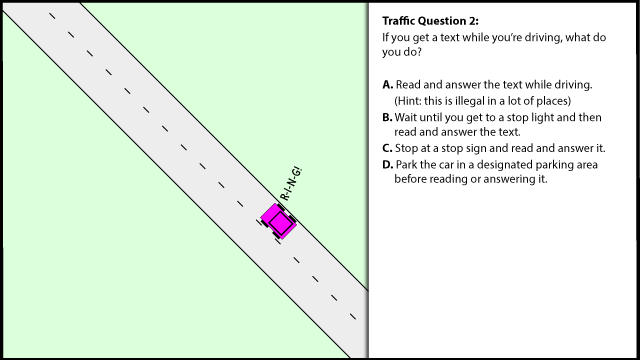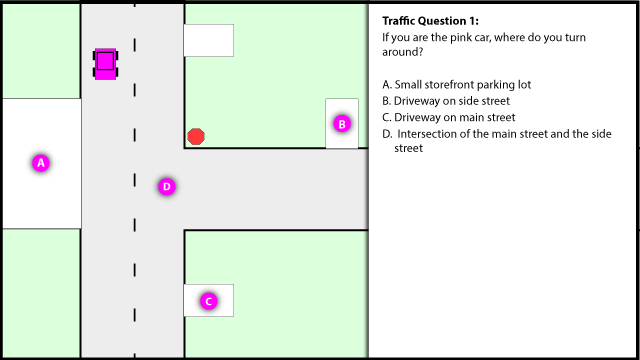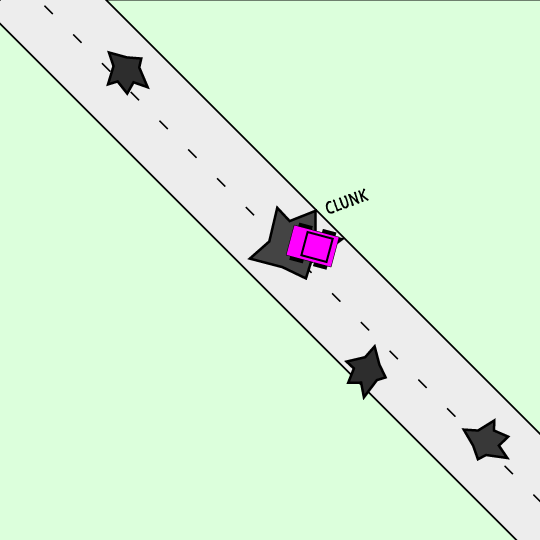
Traffic Question 5:
What do you do when your car falls into a pothole?
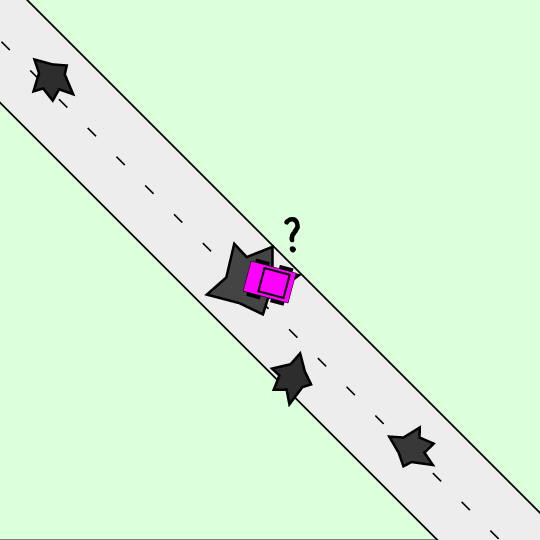
If you’ve driven in Moline, you know about the potholes. I think the high school has a special driver’s ed section about pot holes and what to do if you fall into one bigger than your car.
It’s not street driving, and it’s not off-roading... it’s called Moline-roading. Jeep offers a Moline-Roading package that comes standard with heavy duty suspension, lift package, and front and rear winches.
My daughter has her own version of The Wheels on the Bus... “go clunkety-clunk, clunkety-clunk, clunkety-clunk”.
The way the city fixes these is the pebble-pooper: it dumps in some gravel and then squirts in some tar. Theoretically, it hardens up and meshes with the road. It sort of works until next time it rains or snows. A few days after application, anyone driving on it sprays gravel and tar everywhere.
So to answer the quiz question... well, that’s left as an exercise for the student.