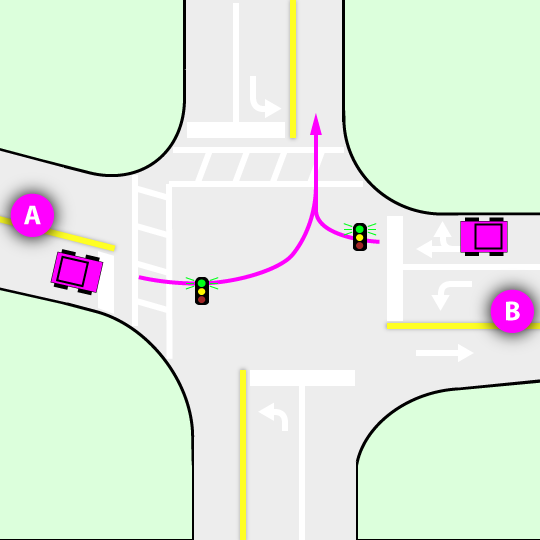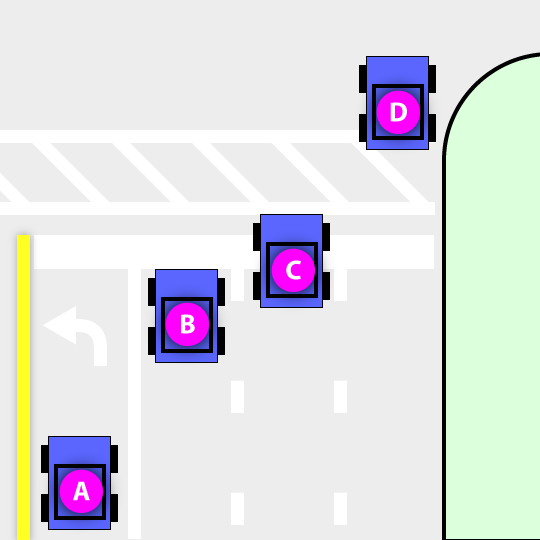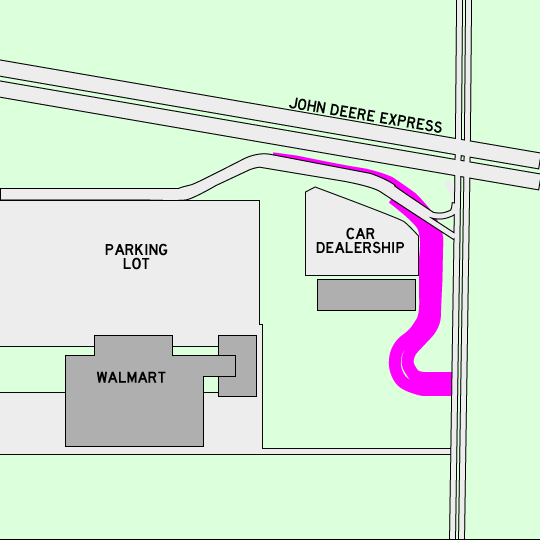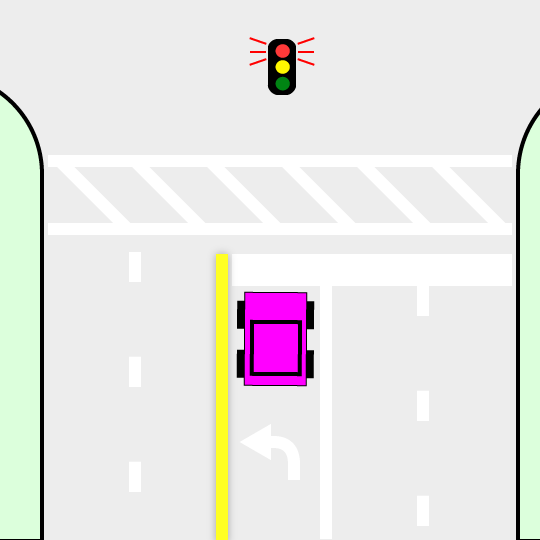Starting with Windows 7, Windows limits the number of items that can be opened simultaneously. Refer to Microsoft's article Context menus are shortened when more than 15 files are selected.
This is a bit of pain when I would like to select a bunch of items to add to VLC's playlist. Here's a method that will increase the number of items that can be selected and added to the playlist at a time, to 100. For details, see Creating Shortcut Menu Handlers.
- Open regedit.
- Navigate to HKCR/VLC.mp4/shell/AddToPlayListVLC. VLC has a whole bunch of different file types, this is just the one I am interested in at the moment.
- Add a string value named "MultiSelectModel" with a value of "Player"
- Press F5. You can close regedit, if you're confident it worked.
- Select a bunch of files and see if it worked.
The reg file would look like this...
Windows Registry Editor Version 5.00[HKEY_CLASSES_ROOT\VLC.mp4\shell\AddToPlaylistVLC]@="Add to VLC media player's Playlist""MultiSelectModel"="Player"