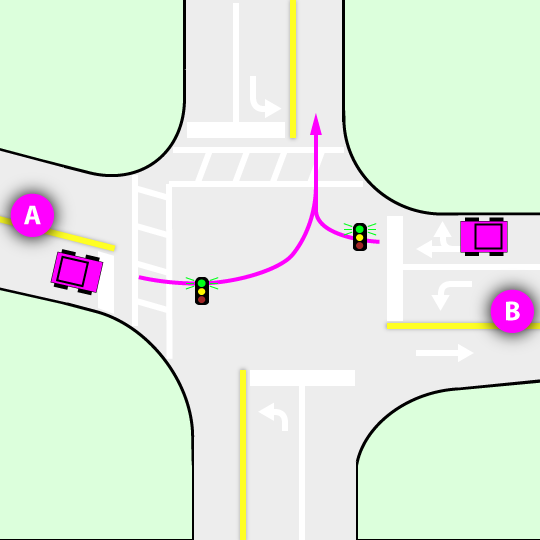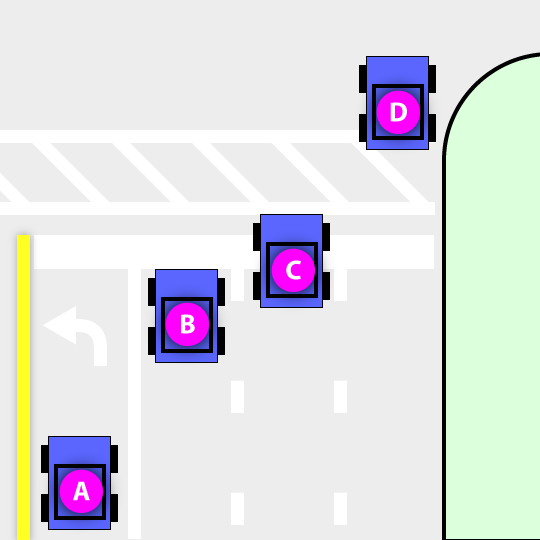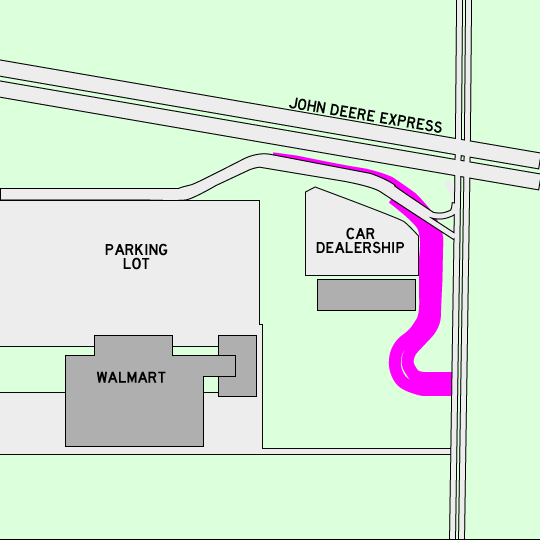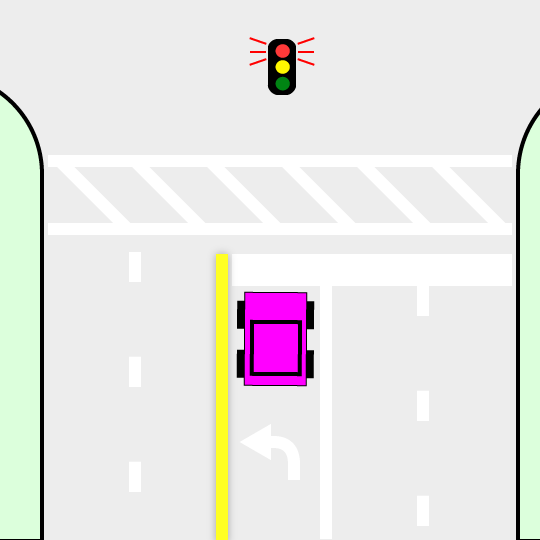All of this stuff is freeware.
Graphics Projects
IrfanView
For image viewing and very simple editing (such as cropping, scaling, rotating, etc)
GIMP
For raster artwork/editing. Like Microsoft Paint on super steroids.
It does have some vector editing tools.
Illustrator (ok, this one's not free)
For vector artwork.
This is also usually my main workspace for a new project, where I add all the different pieces into the final layout.
A freeware alternative would be Inkscape
LibreOffice
This is an office suite similar to Microsoft Office. It has equivalents to Word, Excel, PowerPoint, etc. It also has a vector drawing program which I have not really used on its own, but it can draw boxes and things within PowerPoint and the other programs in the suite.
Slideshow Projects
Here's various free software that can be used to make slideshows. The Microsoft ones are probably easiest to use. DVD Slideshow GUI is a bit more complex, but the most configurable.
Microsoft Live Movie Maker
Create a WMV video file from images.
Download: http://windows.microsoft.com/en-US/windows7/products/features/movie-maker
Tutorial: http://voices.yahoo.com/create-slideshow-microsoft-movie-maker-tutorial-2724966.html
Microsoft Photo Story
Create a WMV video file from images. This is an older product, but some people find it better in some ways than Movie Maker.
Download: http://www.microsoft.com/windowsxp/using/digitalphotography/photostory/default.mspx
Tutorial: http://millie.furman.edu/mll/tutorials/photostory3/index.htm
IrfanView
Create either a script that reads images out of a folder or create a single executable file containing all of the images. If you just want to read a bunch of files out of a folder without an intermediate output, this is probably the way to go.
Download: http://www.irfanview.com/
Tutorial: http://www.butterscotch.com/tutorial/Creating-A-Slideshow
LibreOffice Impress with PhotoAlbum plugin
Create a PowerPoint presentation from images.
Download (LibreOffice): http://www.libreoffice.org/download/
Download (plugin): http://extensions.services.openoffice.org/en/project/PhotoAlbum
Tutorial (old): http://www.youtube.com/watch?v=u-DMrYi0yvs
DVD Slideshow GUI
Has a whole bunch of different output options, including video file, upload to YouTube, or burn to DVD.
(Note: Durations are in number of frames, not seconds. Using one of the NTSC options, one second is 30 frames.)
Download: http://download.videohelp.com/tin2tin/
Tutorial: http://download.videohelp.com/tin2tin/tutorials.html
Flash Slide Show Maker
Download: http://www.flash-slideshow-maker.com/myspace-slideshow-free/