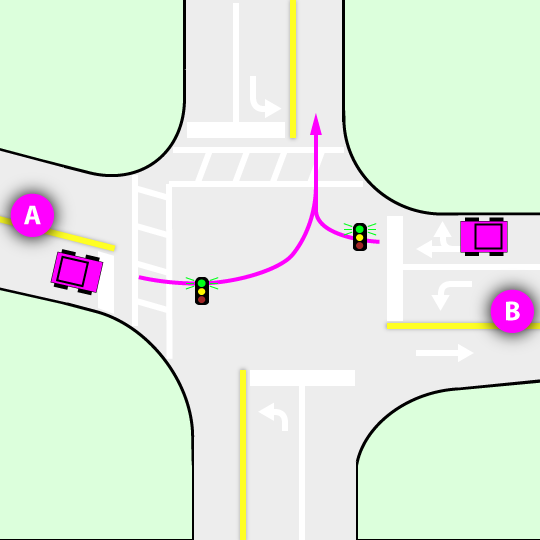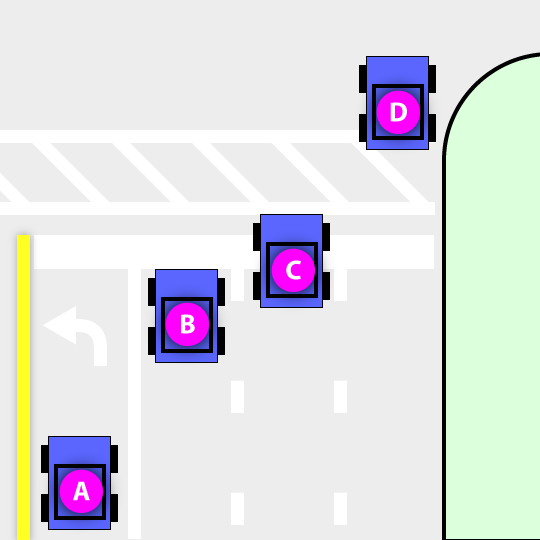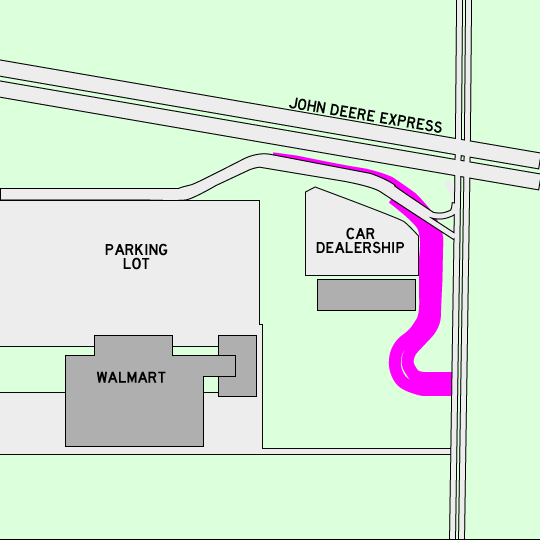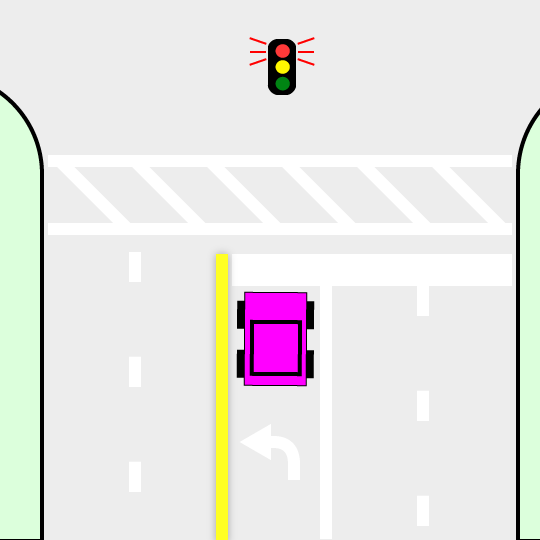Just to document this for next time. For reference, my books are 8 x 10.75 inches and other dimension below work for this. For approximately 100 pages, It takes me about 45 minutes to scan, an hour to crop and rotate, and 30 minutes to organize and generate the PDF.
Scanning
Myscanner is an all-in-one type of printer with a 8.5 x 11 scanning bed (Epson Workforce 3640). When I replaced my previous printer, I considered getting one with a 11x17 scanning bed, but alas, did not. So anyway...
Scan at 200dpi using the "Text and images" setting.
Set the output format to TIFF. I would have used PNG, but that's not available on my scanner. Perhaps next time I will use the JPEG setting and see if that affects the final quality (perhaps not since we are reducing and compressing quite at bit by the end).
Image Processing
Using IrfanView for each image...
- Rotate to the correct orientation (press R)
- Do fine rotation if needed, usually in the range of .3 to .6 degrees, if the scans are fairly straight (CTRL-U).
- Crop (select the region to keep and press CTRL-Y)
Batch process all images in the folder. Open one of them in IrfanView and press B. Use these settings...
- Reduce size by 50%. This results in an image approx 750 by 1050 pixels.
- Convert to JPEG using the highest quality setting.
- Add all images to the batch.
- Select the output folder.
- Run the batch.
Organize and Generate the PDF
Using LibreOffice Impress...
- Change the page size to 7.75 x 5.25 with 0 margins. This should allow drag'n'drop the images into Impress without having to resize all of them.
- Each Impress slide is a full page spread (two facing images).
- For each spread, you could link to the image by CTRL-SHIFT-dragging the file into Impress, but Impress seems to have some issues with linked images. So embedding seems to be the way to go.
- Rename slides via right click or press F2. These slide names appear in the final PDF as bookmarks.
- Export to PDF using my exporter script with "Export to PDF for Web" option on the File menu
Using PDF-XChange Editor (free version)...
- Organize the bookmark hierarchy (i.e. into sections).