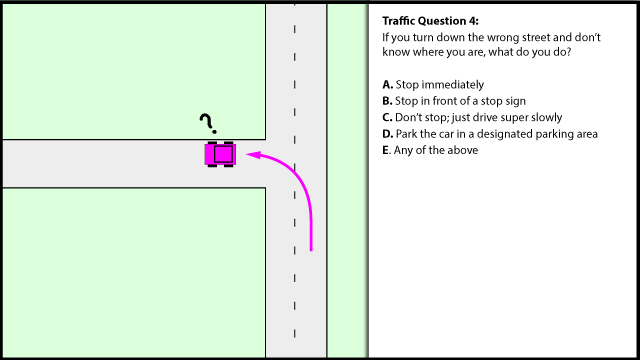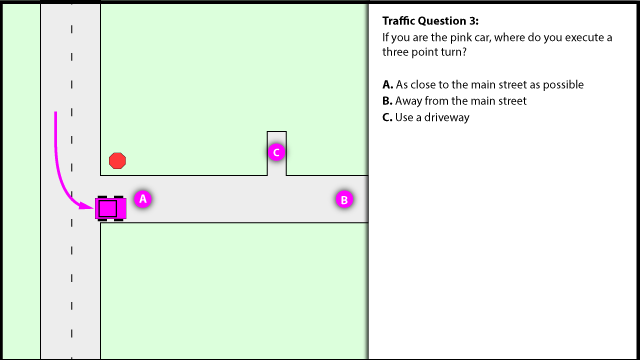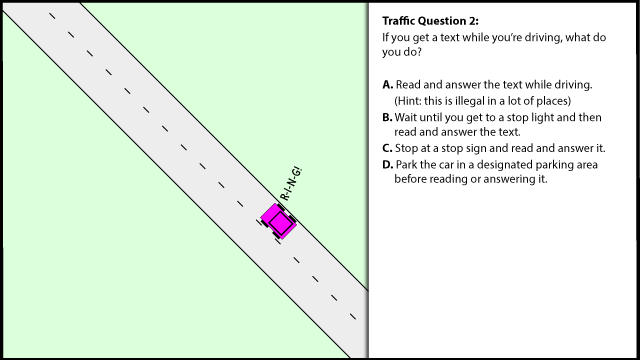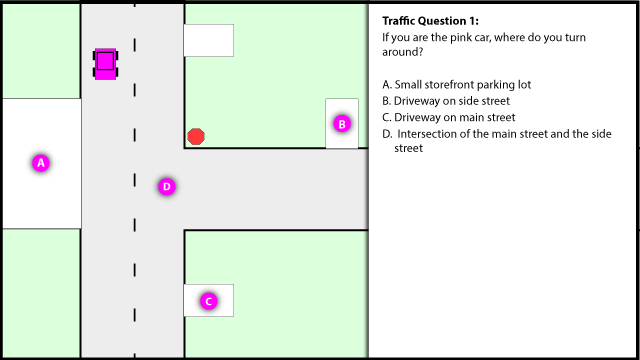We have a picnic on July 4 where we are supposed to bring a dish. An hour before the picnic... what should we bring? We have lots of fresh-picked raspberries and that vanilla pudding I got last week. After a few minutes of Google-searching for things that use those two ingredients (no results, except for baked items and stuff of the wrong kind), I am going to make my own recipe for this.
Ingredients:
- 1 cup raspberries
- 1 family size package instant vanilla pudding (the size that uses 2 1/2 or 3 cups milk)
- 2 1/2 cups milk (2 cups would probably work for a thicker pudding)
- more raspberries for topping
Mash 1 cup raspberries in a bowl. Mix pudding and milk into raspberries. Chill for a 2-3 minutes. Cover top with rasperries. Mix into pudding. Cover top with raspberries again. Chill until ready to eat.
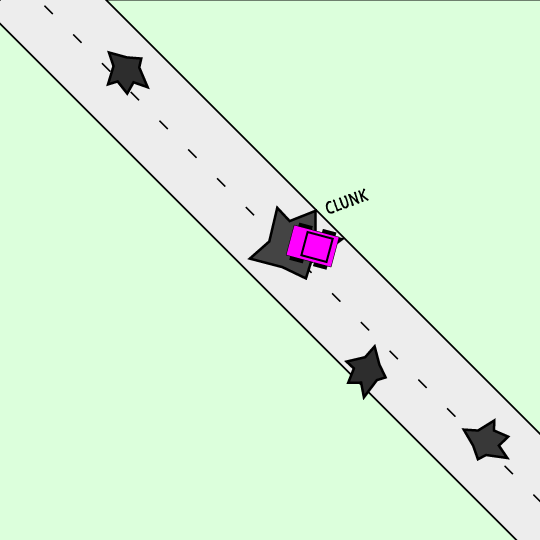 Traffic Question 5:
Traffic Question 5: