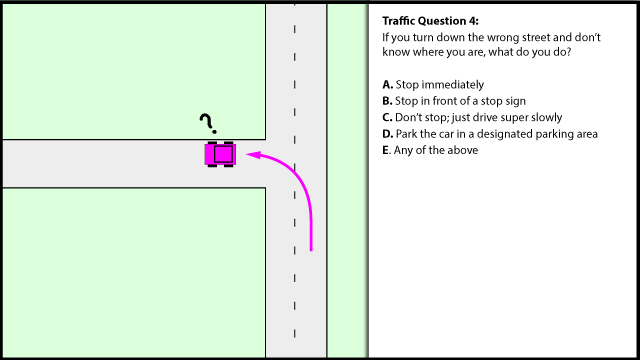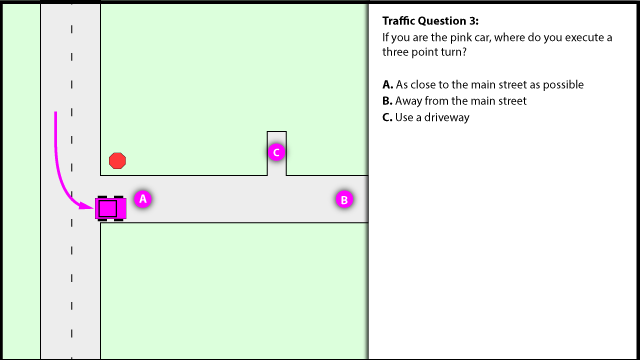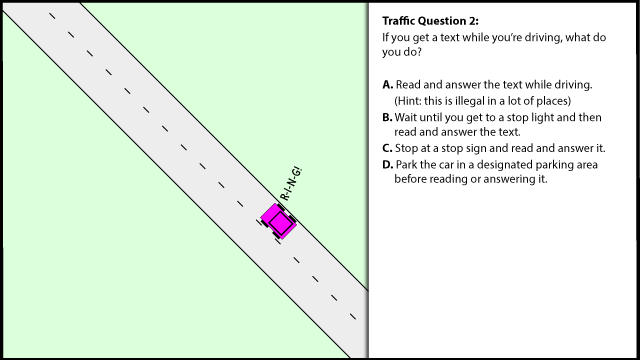I drive about 4 miles to work, each way. That's not far, right? However, in that short distance, there are quite a few strange things I see other drivers do. Here are some quiz questions that illustrate some actual instances of weird "Moline driving."
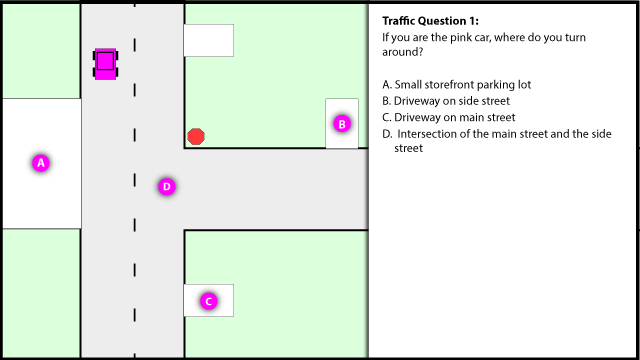
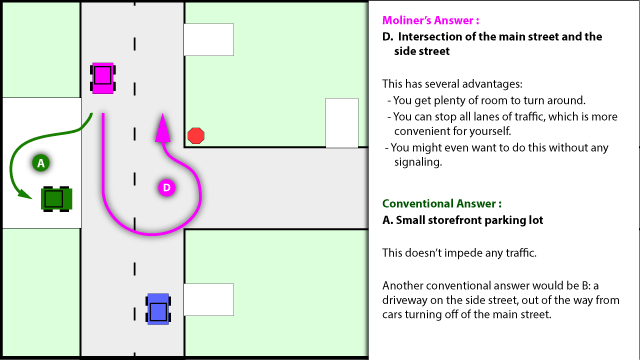
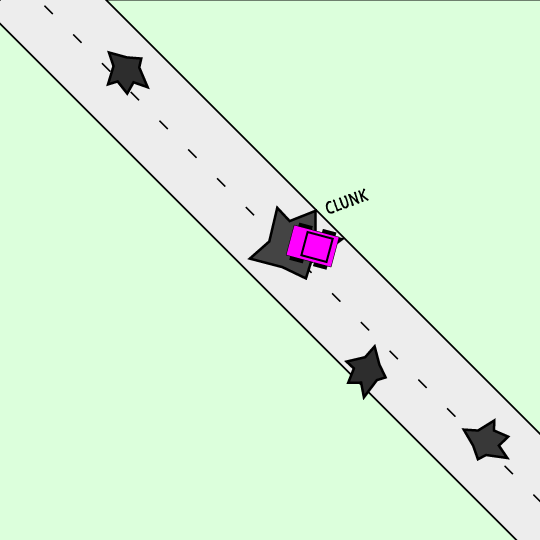 Traffic Question 5:
Traffic Question 5: