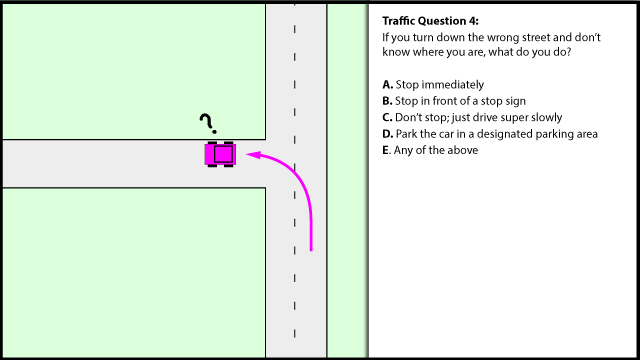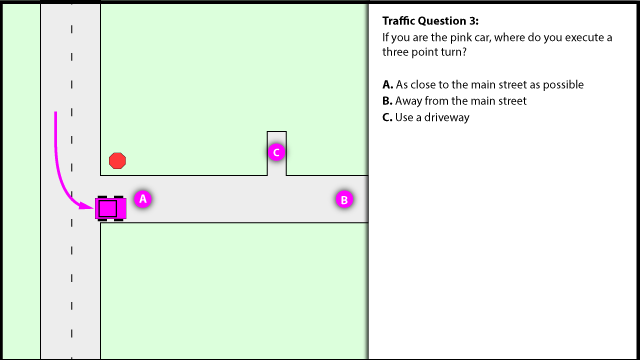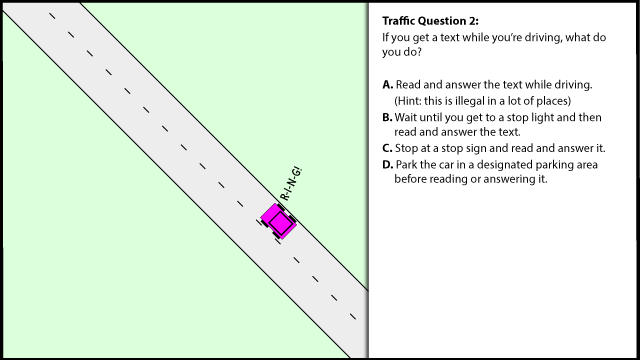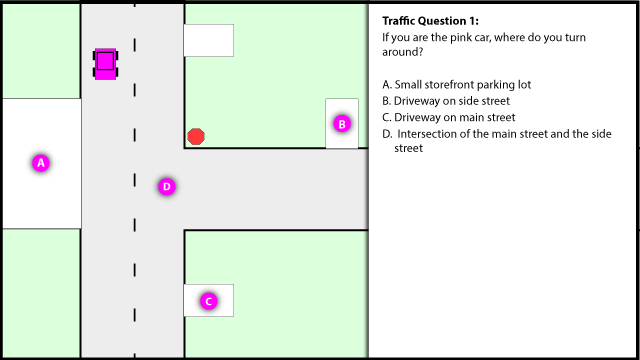Fonty aims to make it easier to select fonts for use in art projects, presentations, documents, etc.
- View fonts that are installed on the system or font files in some other folder. Filter the view, search for a font by name. Fonty displays a quick index of links so you can navigate quickly through 'pages' of fonts.
- Create collections of fonts and save the collection as a list or copy the font files into the collection.
- Perform the normal install or uninstall. Or you can temporarily activate fonts for the current session only (until you log out or restart your computer). This means you can use fonts temporarily without having to install them (installing lots of fonts can cause your computer to be slow).
v 0.9.0.0 (2016-05-30): + Load fonts in "real-time" (display each immediately as it is loaded) + Add navigation buttons for back/forward history + Add navigation buttons for prev/next folder in file system + Add column for showing font errors. Hover the mouse over it to see what errors were reported. + Add menu item for deleting a font file + Add: When the character in a font can't be rendered, use the font's 'missing' glyph or replace it with the character from the fallback font + Add ability to select colors for font/background rendering + Add ability to select colors for font/background of error characters in a font. + Add basic file search (based on filename) + Add: Reading fonts from a folder can be cancelled (Esc key) + Add common phrases and text which can be selected as sample text (and upper/lowercase option) * Prevent clipping of rendered samples * Improvements to paging links (add font names when hovering, improve calculation) * Improve context menu (selections depend on selected font(s) status, etc) * Update to .Net 4.6 v0.8.0.0: + Add menu item to check for updates + Add .fontbag association so you can open fontbag files by double clicking. + Add actions for mouse wheel: Ctrl changes font size, Shift scrolls horizontally + Can drag/drop files to copy them to folder being browsed * Confirm closing if a fontbag has unsaved changes v0.8.1.0: + Can reorder font samples (click and drag)
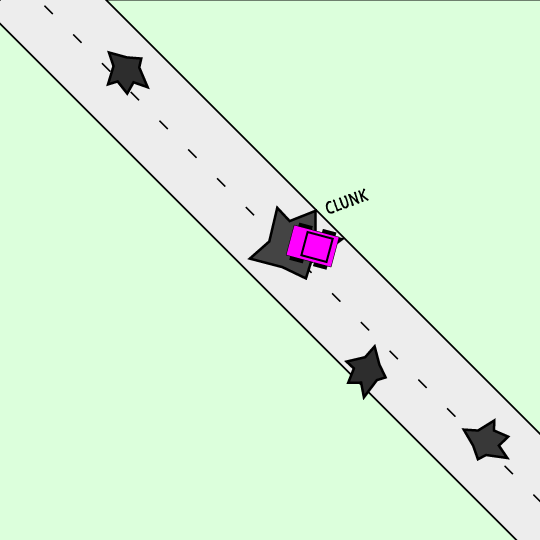 Traffic Question 5:
Traffic Question 5: